If you don´t have the software that came with the scanner, you can always use a tool that comes with ScanRn. It offers a series of basic functions to capture documents.
Select the capturing device and start scanning. You will be able to determine if the imagine should be captured in colour or in black and white, as well as establishing the output resolution.
But there´s even more, ScanRn allows you to select the area on the screen to be captured. Use the rubber tool which you will find in the right bottom part to activate the selection and click on it again to deactivate.
ScanRn also has an image preview option which will allow you to have a preview of the image which will be captured and a keyboard shortcut to copy the whole surface of the page and send it directly to the printer.
Note
If you haven´t installed the scanner´s controller, you won´t be able to use the program.

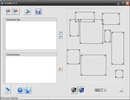

















Comments
Problem trying to scan with Windows Vista on laptop, ScanRN server software installed on Windows Server 2003. Scanning works on other devices with Windows XP and Windows 7. I urgently need help, pleas...See more